
Man-in-the-Middle Attacks
When Someone's Listening in
Shane Brown
7/25/20253 min read
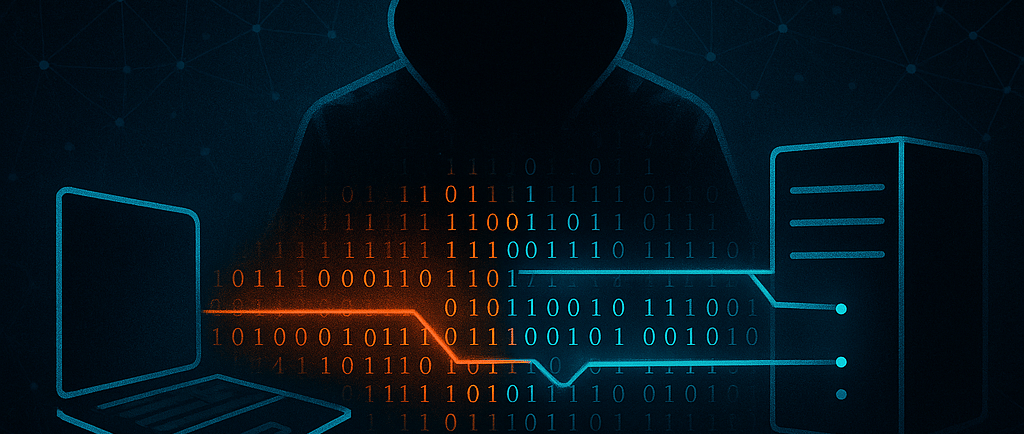

Man-in-the-Middle Attacks: When Someone's Listening In
Man-in-the-Middle (MITM) attacks are like having someone secretly reading your mail before passing it along. The attacker positions themselves between you and whoever you're communicating with, intercepting and potentially modifying everything that passes through. Let's explore how these attacks work and look at some real-world examples that show just how damaging they can be.
How MITM Attacks Work
Think of a MITM attack as a three-step process:
Step 1: Getting in the Middle
The attacker finds a way to intercept your communications. This might involve:
Setting up fake Wi-Fi hotspots with names like "Free_Airport_WiFi"
Compromising routers or network infrastructure
Taking control of certificate authorities (the organizations that verify website identities)
Poisoning DNS servers to redirect your traffic
Step 2: Playing Both Sides
Once positioned, the attacker relays messages between you and your intended recipient while secretly reading or modifying them. They might:
Present fake security certificates to make malicious sites look legitimate
Downgrade your connection from secure (HTTPS) to insecure (HTTP)
Inject malicious code into websites you visit
Step 3: Exploiting the Access
With full visibility into your communications, attackers can:
Steal login credentials and session cookies
Monitor private conversations
Inject malware or modify content in real-time
Impersonate you on various services
Real-World Examples That Made Headlines
The DigiNotar Disaster (2011)
DigiNotar was a Dutch certificate authority, essentially a company that browsers trust to verify website identities. When hackers broke into their systems, they issued over 500 fake certificates for major sites including Google, Microsoft, and even CIA.gov.
The damage: The fake Google certificate was used to spy on around 300,000 Iranian users' Gmail accounts. The Iranian government likely used this to monitor dissidents and activists. DigiNotar went bankrupt within a month, and browsers worldwide stopped trusting their certificates.
The lesson: When a certificate authority gets compromised, everyone suffers. It's like having a master key that opens every lock on the internet.
Lenovo's Superfish Scandal (2014-2015)
Lenovo shipped laptops with pre-installed adware called Superfish that came with its own root certificate. This certificate used the same password ("komodia") across all devices, making it trivial for anyone to create fake certificates that these laptops would trust.
The damage: Any coffee shop hacker could create convincing fake banking websites that would show the green padlock indicating a "secure" connection. Users had no way of knowing their sensitive information was being intercepted.
The lesson: Even trusted manufacturers can inadvertently break security. Always be suspicious of pre-installed software.
Gogo's In-Flight Interception (2015)
The airline Wi-Fi provider Gogo was caught issuing fake certificates for Google services during flights, likely to block video streaming and save bandwidth.
The damage: Passengers trying to access Gmail or YouTube were vulnerable to having their accounts compromised, all while seeing what appeared to be a legitimate secure connection.
The lesson: Even legitimate service providers sometimes break security for business reasons.
How to Protect Yourself
For Everyone:
Never ignore certificate warnings. When your browser shows a red warning about an untrusted certificate, don't click "Continue" that's your last line of defense.
Use reputable VPNs when on public Wi-Fi, but verify the VPN provider's certificates beforehand.
Keep browsers updated to get the latest security features like Certificate Transparency and HTTP Strict Transport Security.
Use apps with end-to-end encryption like Signal, which verify server identities independently of certificate authorities.
For Developers:
Implement certificate pinning in mobile apps to prevent fake certificates from working.
Use HTTP Strict Transport Security (HSTS) to prevent downgrade attacks.
Enable Certificate Transparency monitoring to detect rogue certificates issued for your domains.
For Organizations:
Monitor Certificate Transparency logs for unauthorized certificates issued for your domains.
Implement DNSSEC to prevent DNS poisoning attacks.
Use mutual TLS authentication for sensitive communications.
Spotting an Attack
Watch out for these warning signs:
Certificate errors or warnings in your browser
Unexpected login prompts on sites you're already logged into
Slower than usual internet connections
Websites that look slightly different than usual
SSL/TLS connections that seem to reset frequently
Why This Matters
MITM attacks aren't just theoretical, they're happening right now. Government agencies use them for surveillance, criminals use them to steal credentials, and sometimes companies accidentally enable them through poor security practices.
The green padlock in your browser represents a chain of trust that's only as strong as its weakest link. When that chain breaks, whether through a compromised certificate authority, pre-installed malware, or a rogue service provider, your privacy and security are at risk.
The Bottom Line
MITM attacks succeed because they're invisible. You think you're talking directly to your bank, but someone else is listening in and potentially altering the conversation. The best defense is understanding how these attacks work and taking the warnings your browser gives you seriously.
Remember: every time you see a certificate warning, think of the DigiNotar victims who lost their privacy, the Lenovo users whose banking sessions could be hijacked, and the airline passengers whose accounts were vulnerable at 30,000 feet. Those warnings aren't annoyances—they're your protection against invisible adversaries.
Stay vigilant, keep your software updated, and never ignore security warnings. Your digital safety depends on it.
Innovate
Building websites and securing your digital presence.
Connect
Support
Info@sinistergatedesigns.com
© Sinister Gate Designs, LLC 2025. All rights reserved.
